To view the user details, click its record or select View record from the Actions menu next to it, its details are displayed as shown in the below example:
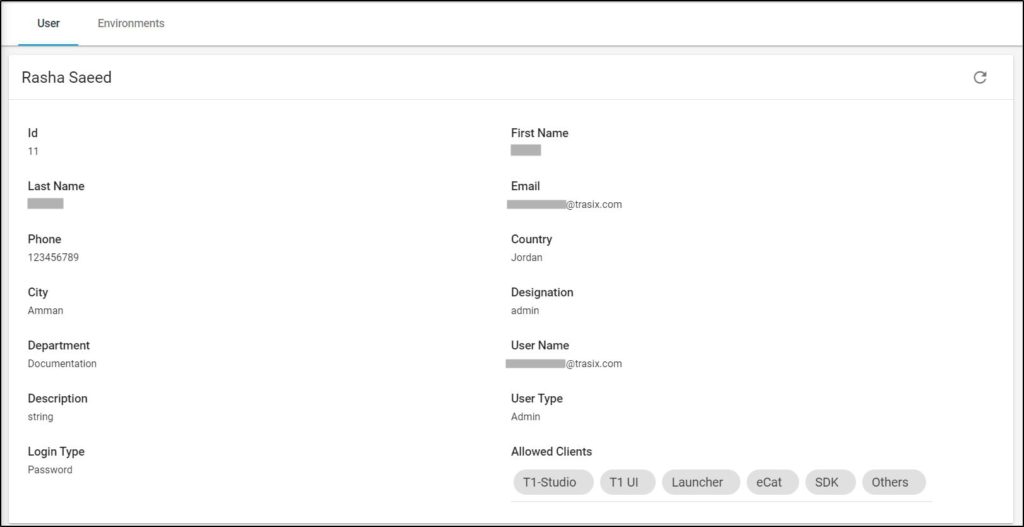
User information such as first and last names, designation, country, and allowed clients are displayed. You can go to Environments tab to view the environment to which the user has access as shown in the below example:
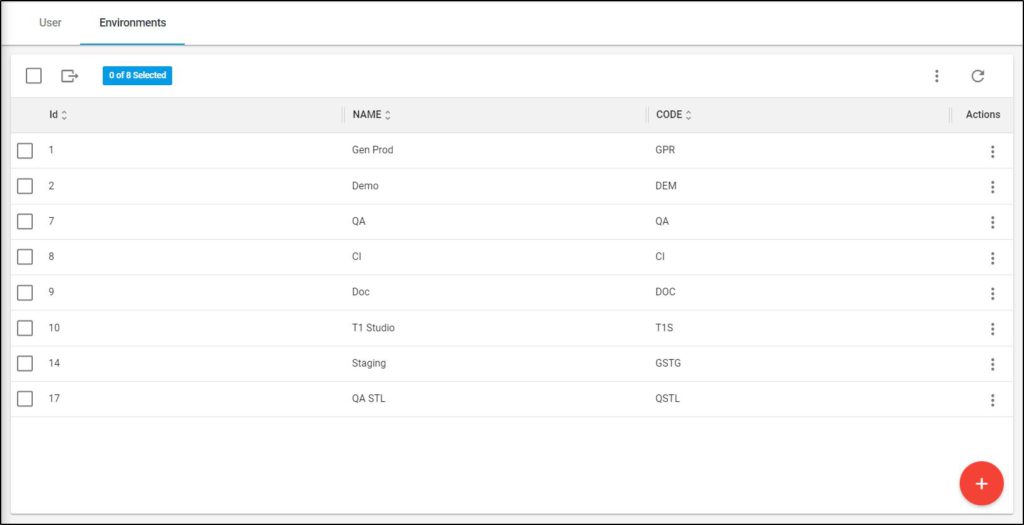
Environments are listed along with the Id and environment code. You can add a new environment or delete any of them as mentioned in the coming sections.