You can merge a buyer account to another buyer if they belong to the same customer to allow the selected buyer to access catalogs linked to the buyer to which the merge is done and place orders for the same location. To merge buyer accounts, follow these steps:
- View the buyer then click the Merge button, or select Merge from the Actions menu next to the buyer, the following window appears:
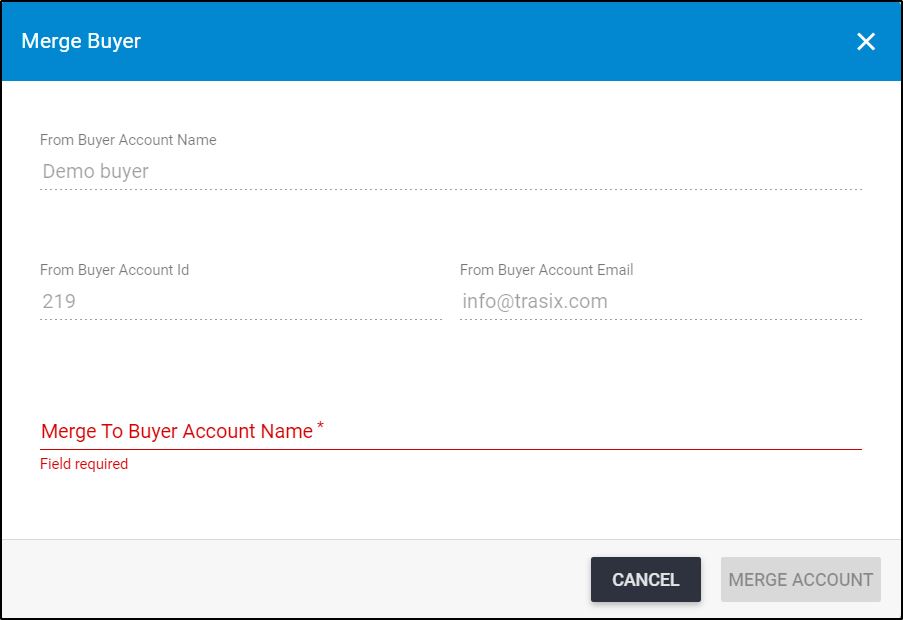
- Select the account you to which want to merge, its details are displayed as shown in the below example:
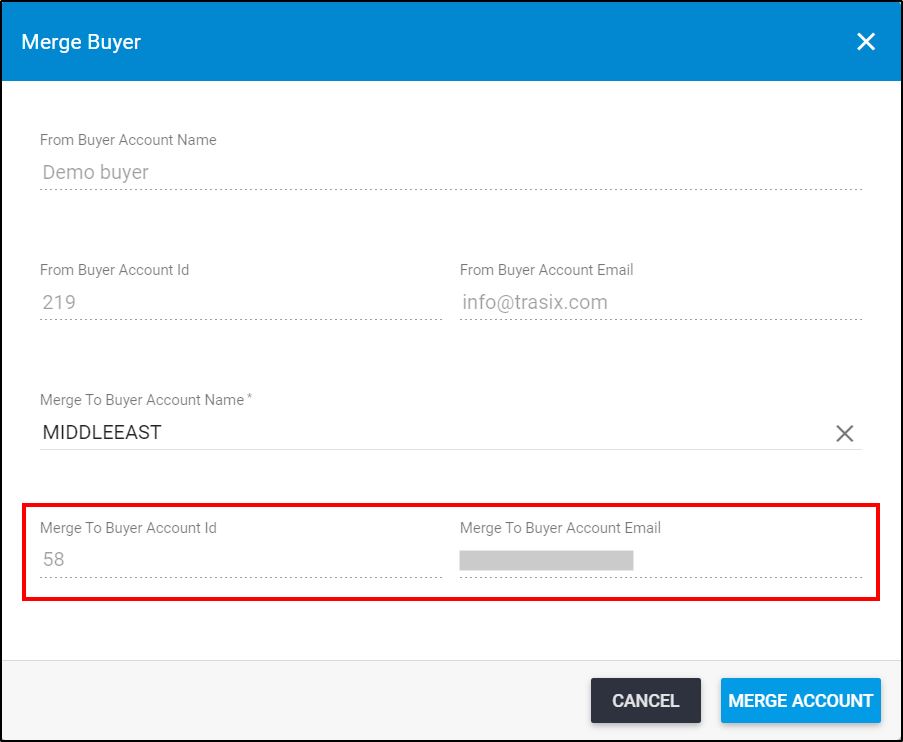
- Click Merge account, a message appears on the page informing you that the buyer account is merged successfully.