To view the data container, click its record or select View record from the Actions menu next to it, its details are displayed as shown in the below example:
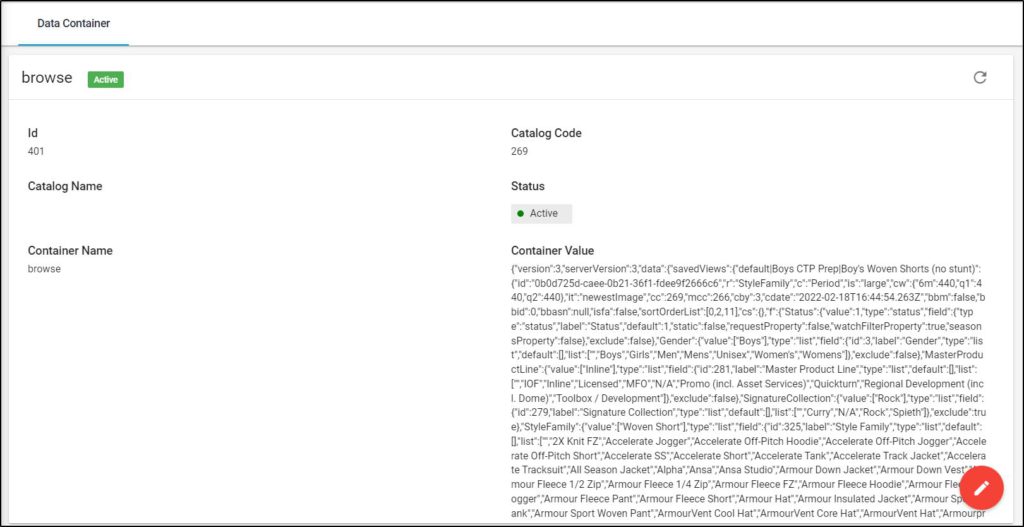
Container name, value, catalog, and the user who created and updated the container information is displayed.