To add a dune image, follow these steps:.
- Click the Add button, the following window appears:
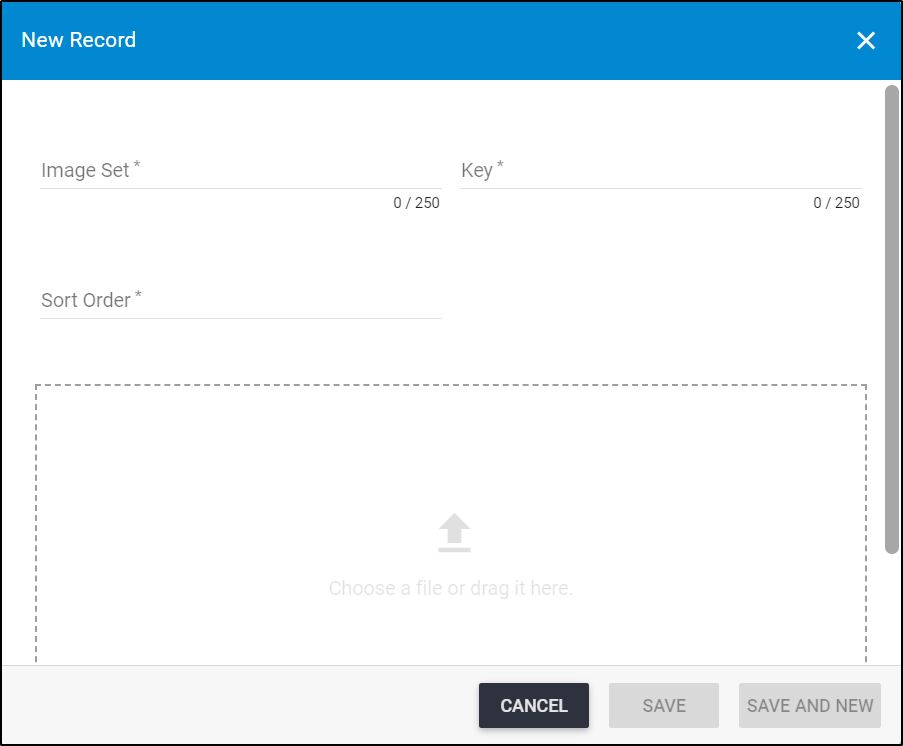
- Enter the image set which represents the article number, and key which is usually the image type (e.g. front, back), each in its field,
- Enter the sort order,
- Select the image file you want to upload or drag the file and drop it,
- Click Save to add the image and close the window, or Save and new to add it and open a new window.