To add a role, follow these steps:
- Click
 , the following window appears:
, the following window appears:
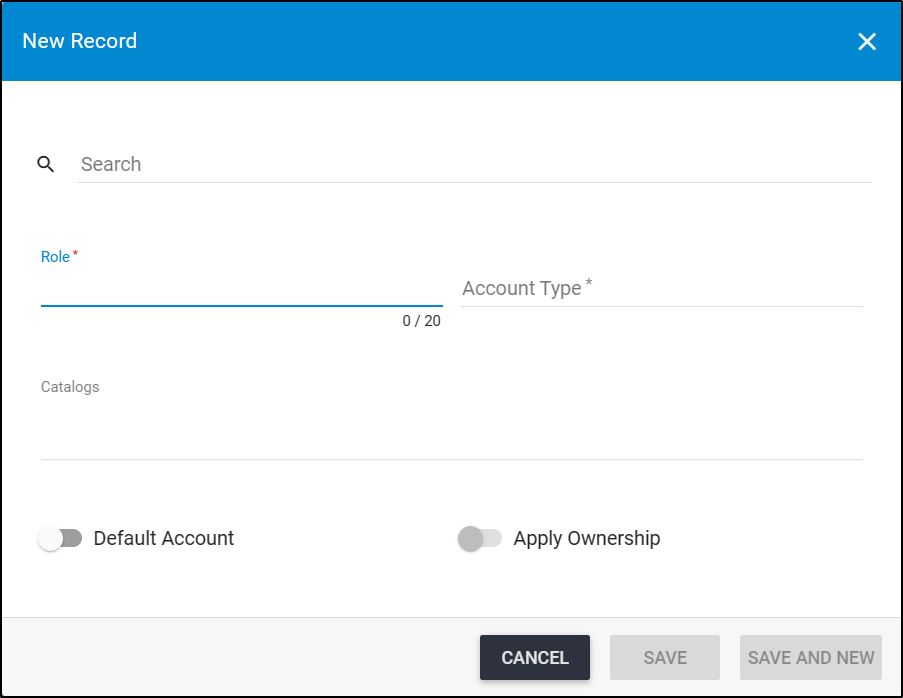
- Enter the role name,
- Select the Account type,
- Select the catalogs assigned to the role, if you want,
- Click the slider button next to Default account if you want to set this role as default for the select account type. Only one role can be set as default per account type,
- Click the slider button next to Apply ownership, if you want, this slider is related to the seller account roles. If the flag is activated, the seller user can only create and process orders for customers and buyers for which seller is an account manager,
- Click Save to add the role and close the window, or Save and new to add it and open a new window.