To view any of the roles, click its record or select View record from the Actions menu next to it, its details are displayed as shown in the below example:
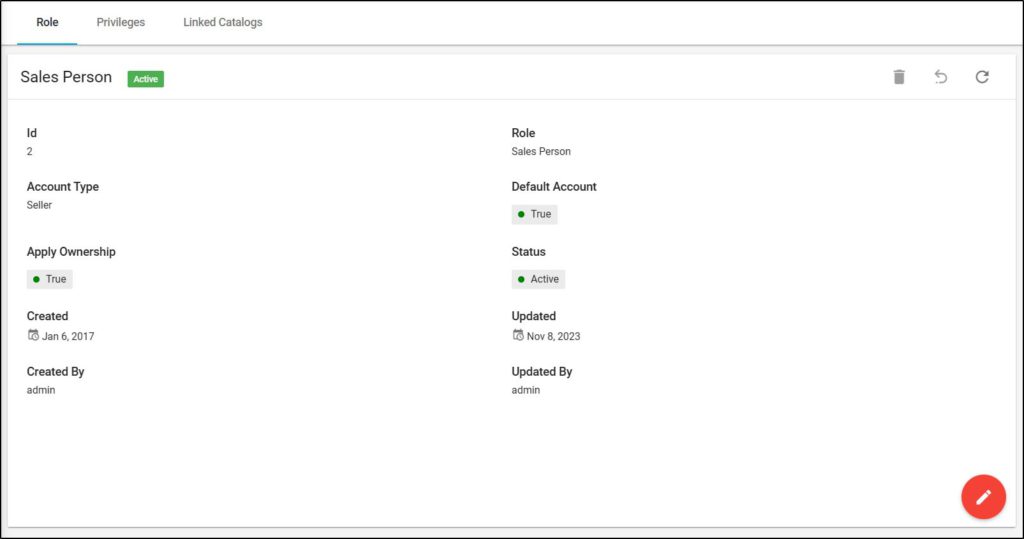
Role details are displayed such as account type, status, and creation and update dates.
Go to Privileges tab to view the list of privileges assigned to the role as shown in the below example:
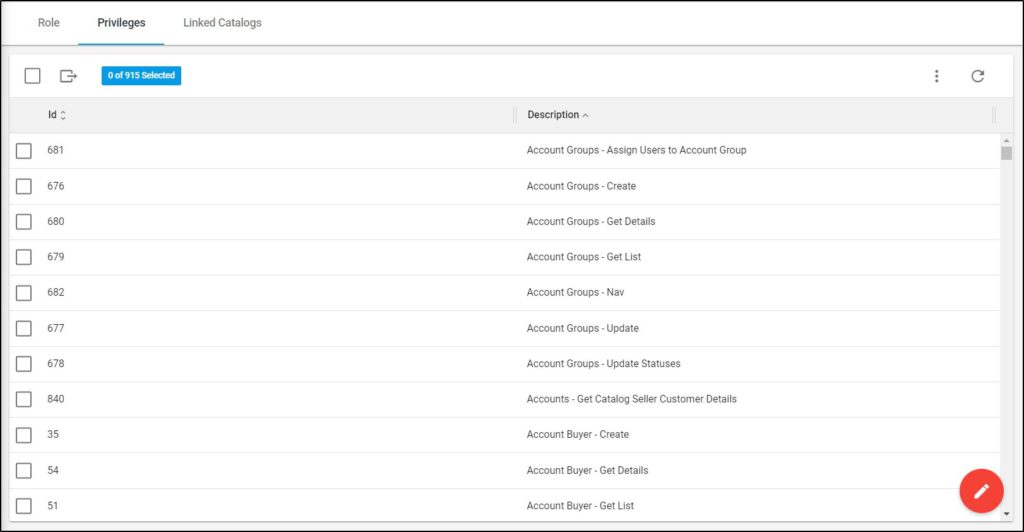
Privileges and their Ids are listed. You can update the list by clicking the Edit button, the following window appears:
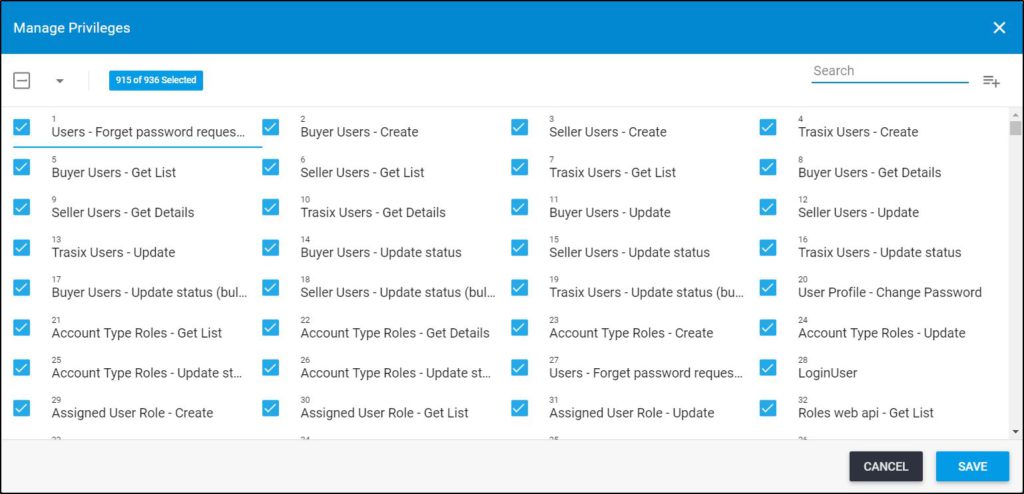
You can uncheck any of the privileges to remove it from the selected role, or check the privilege you want to add, then click Save.
Go to Linked catalogs tab, catalogs added to the role are displayed as shown in the below example:
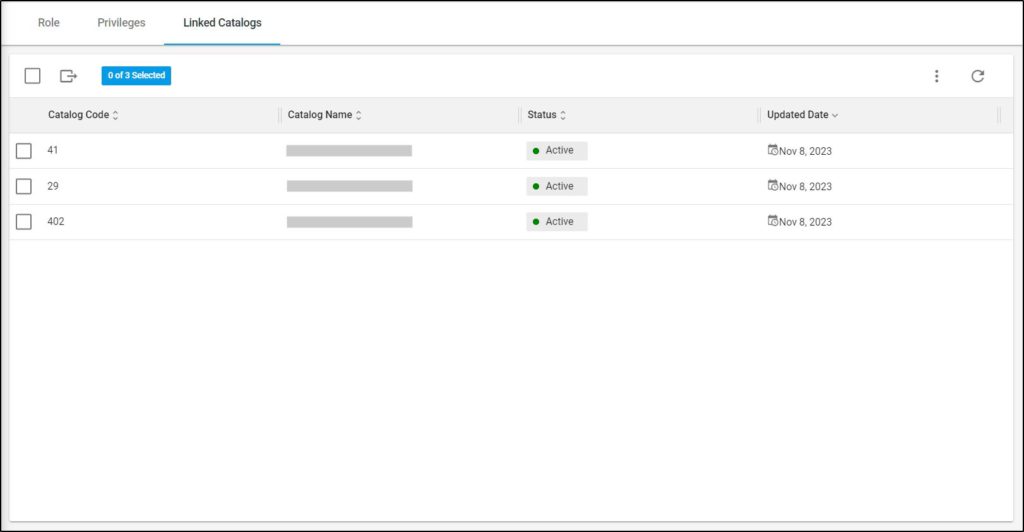
Catalogs are listed along with their codes, status, and updated date.