To view the details for any of the users, click its record or select View record from the Actions menu next to it, its details are displayed as shown in the below example:
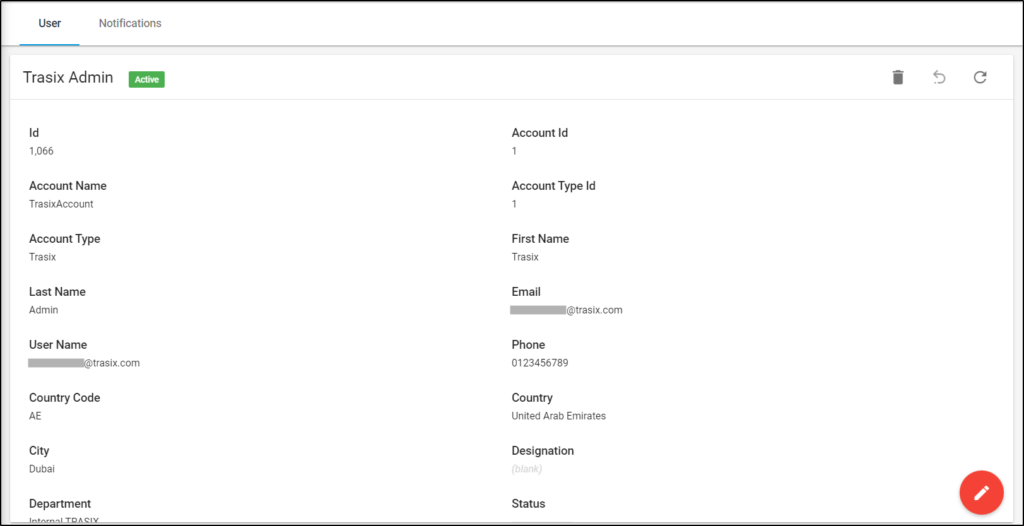
User details such as account type, username, address and user roles are displayed.
Go to Notifications tab to view the notifications which are assigned to the user as shown in the below example:
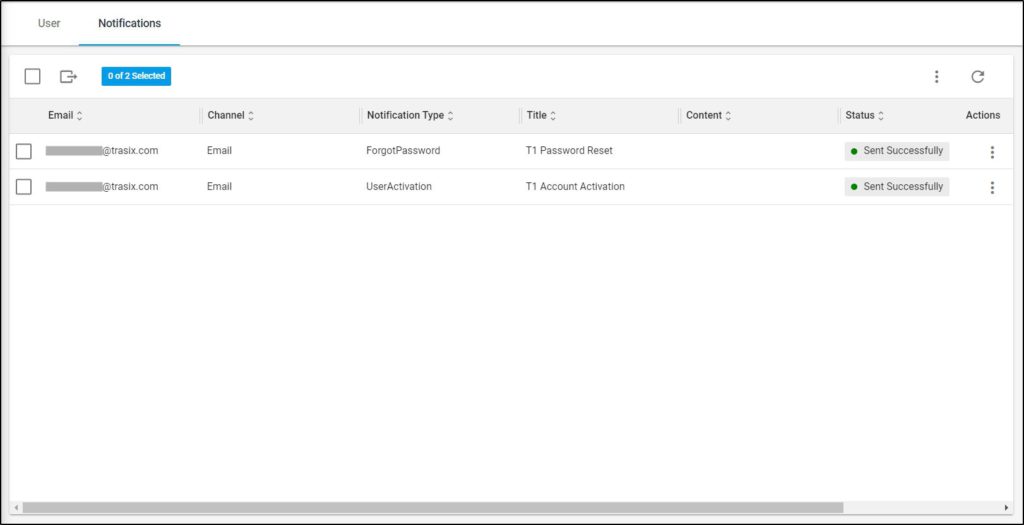
Notifications are listed, along with the email, channel, title, content, and status. You can view the notification by clicking its record or selecting View record from the Actions menu next to it. The notification details and content are displayed as shown in the below example:
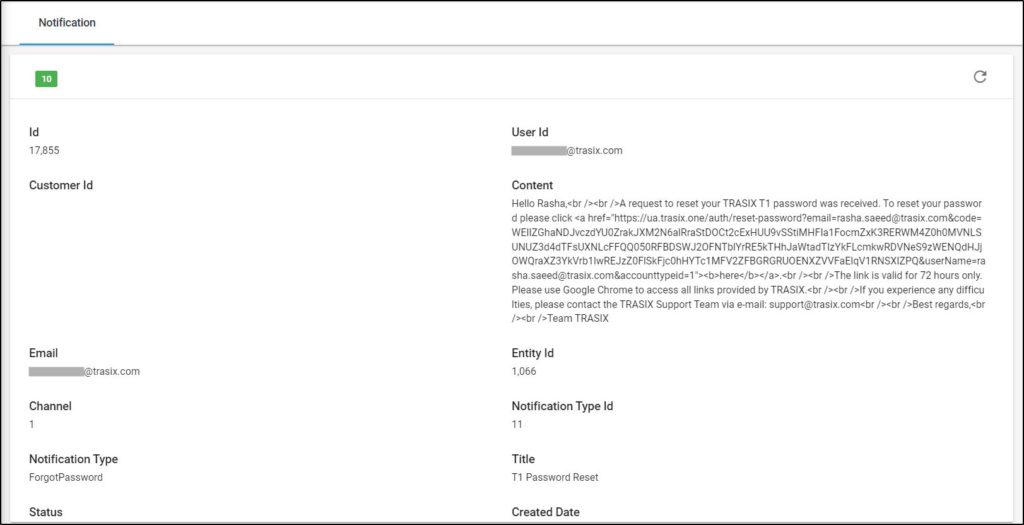
Notification details are displayed.