Through this page, you can manage configurations that can be used to manage different catalog data, layout and information displayed for articles for example, enable and disable different modules, among other actions. Configuration value type can be either text, Boolean, or Integer. The page appears as shown in the below example:
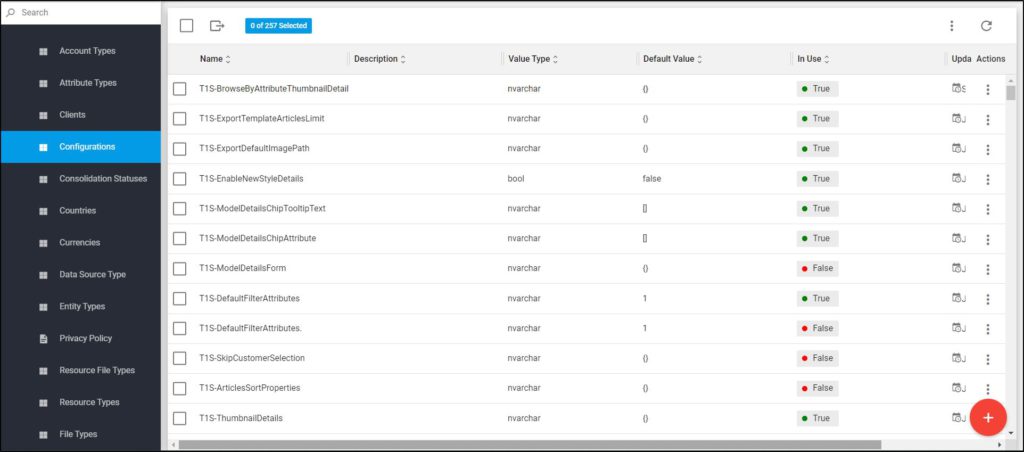
Configurations are listed, along with the value type, default value, whether it is in use or no, and the updated date. You can add a new configuration or delete any of the configurations which are not used as mentioned in the following sections.