To add a new brand, follow these steps:
- Click
 , the following window appears:
, the following window appears:
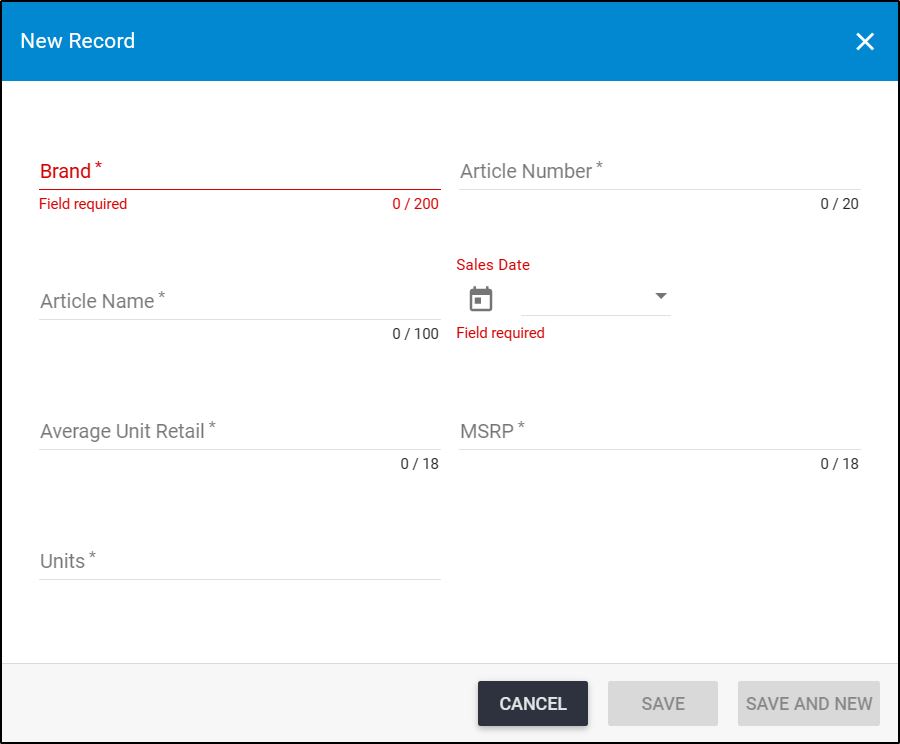
- Enter the brand name,
- Enter the article number and name,
- Select the sales date,
- Enter the average unit retail, MSRP, and units, each in its field,
- Click Save to add the brand and close the window, or Save and new to add it and open a new window. The brand is added to the list.