Through this module, you can manage organizations needed when creating seller accounts. The page appears as shown in the below example:
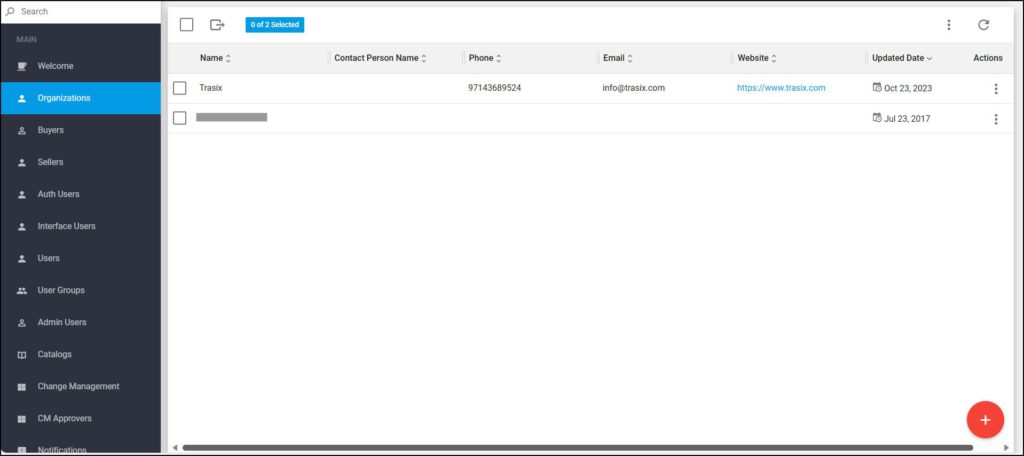
Organizations are listed, along with the contact person name, phone, email, website, and updated date.
You can view the organization by clicking its record or selecting View record from the Actions menu next to it, its details are displayed as shown in the below example:
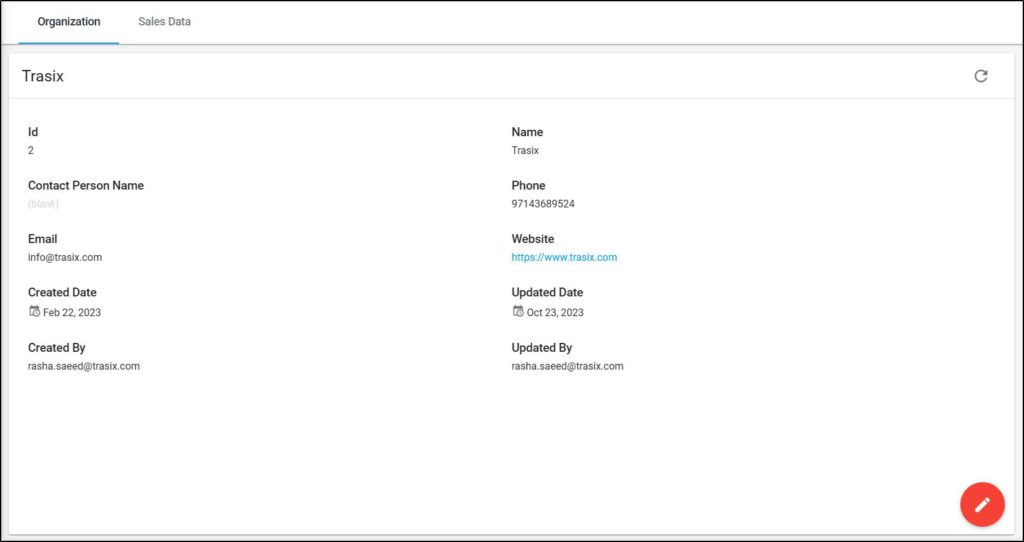
Organization details are displayed. You can view the Sales data through the tab as shown in the below example:
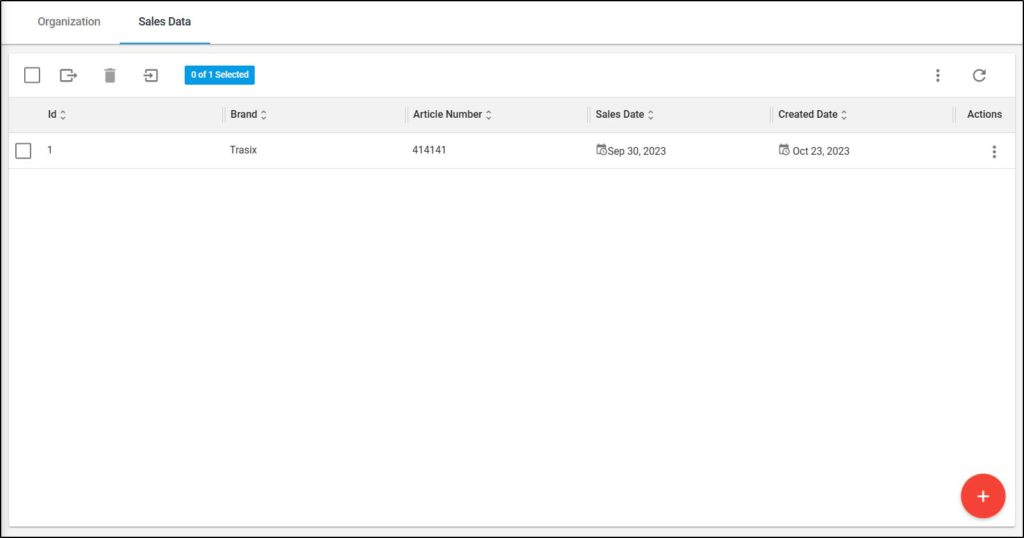
Articles are listed along with the brand, sales date and created date. The following sections discuss how to manage organizations.