Through this module, you can add manage terms and conditions for T1 by adding the title and content, as well as copying content from any of the terms and conditions documents. The page appears as shown in the below example:
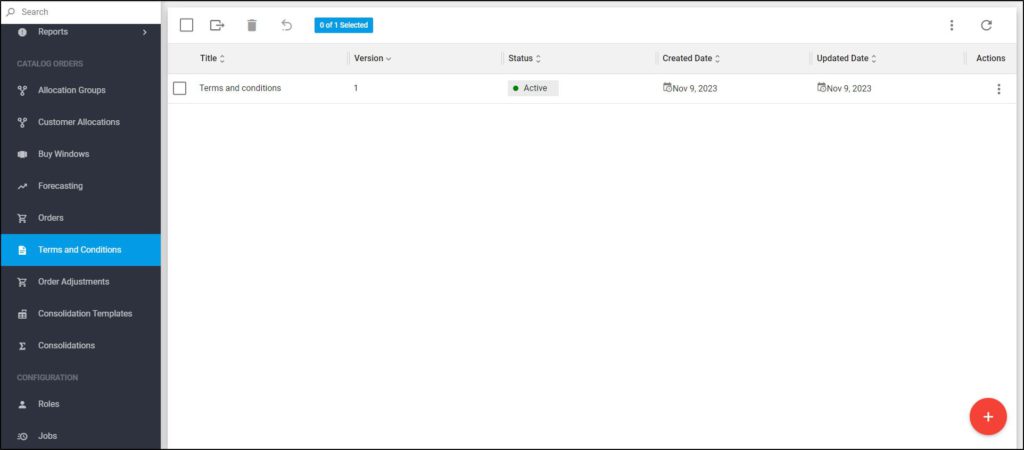
The terms and conditions loaded to T1 is displayed, along with the version, status, and the creation and update dates. To view the terms and conditions document, click its record or select View record from the Actions menu next to it, its details are displayed as shown in the below example:
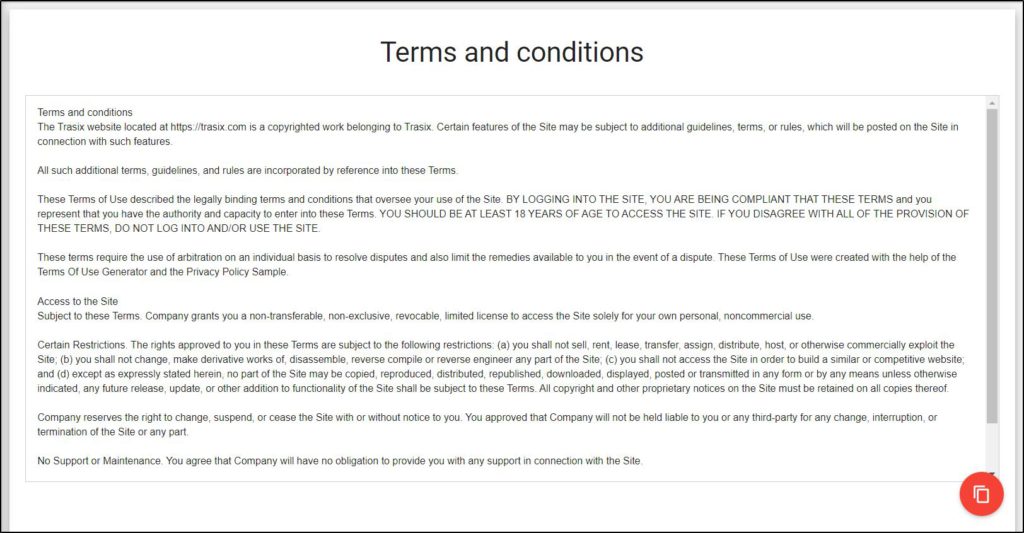
The text is displayed. The following sections discuss all the actions you can perform.