To add a configuration to the seller, follow these steps:
- Click
 , the following window appears:
, the following window appears:
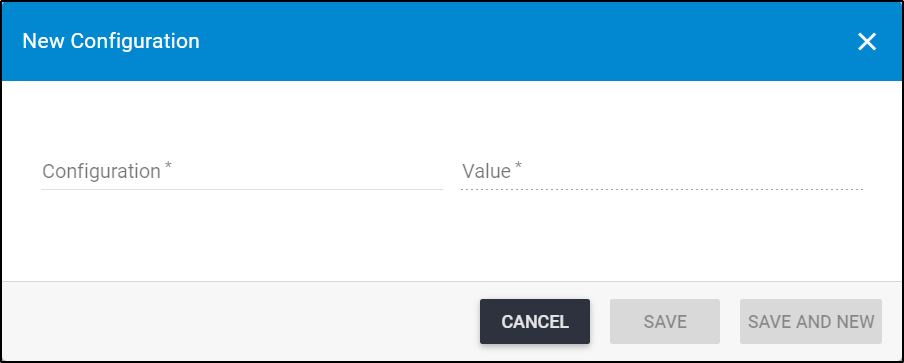
- Start typing the configuration or click the field and select the configuration you want,
- Enter the value,
- Click Save to add the configuration and close the window, or Save and new to add it and open a new window.